Flow :- Salesforce Flow is a visual interface that allows users to create and manage complex business processes without the need for coding. Flows can be used to automate a variety of tasks, such as collecting information, updating records, sending emails, and creating new records.
Flows can be triggered by a variety of events, such as a user clicking a button or a record being created or updated. They can also be integrated with other Salesforce tools, such as Process Builder and Workflow Rules, to create more complex automations.
Flow Builder is the declarative interface used to build individual flows. Flow Builder can be used to build code-like logic without using a programming language.
Types Of Flow in salesforce
Screen Flow :- These flows that have a UI element and require input from users. These types of flows are either launched as an action or embedded as an element on a Lightning page.
Auto-Launched flow:- Autolaunched Flows are flows that run automatically in the background when triggered by an event, such as a record being created, updated, or deleted. These types of flows are commonly used for tasks such as creating new records, updating related records, or sending email notifications.
Autolaunched Flows can be triggered by a variety of events, including process builder, workflow rules, Apex triggers, or even by other flows. They can also be scheduled to run at specific times or intervals.
Types:-
1. Scheduled-Triggered Flow: These Autolaunched flows launch at a specified time and frequency for each record in a batch, and they run in the background.
2. Record-Triggered Flow: These autolaunched flows run in the background either before a record save or after the record is saved when a record is created, updated, or deleted.
3. Platform Event-Triggered Flows: When a platform event message is received, these autolaunched flows run in the background.
For example, you can pump the data from external system in Platform Events and then use Flows to split and save the records in different objects.
4. Autolaunched Flow: Autolaunched Flows are called through Apex, Process Builder, or another Flow. They can be used to perform actions automatically behind the scenes.

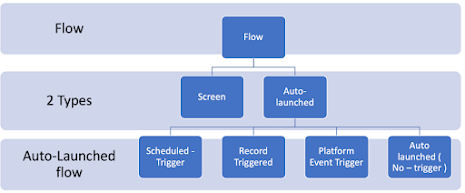

0 Comments
Post a Comment