Workflow:-
Workflow in Salesforce is basically a container or business logic engine which automates certain actions based on particular criteria. If the criteria are met, the actions get executed. When they are not met, records will get saved but no action will get executed.
"Many of the tasks you normally assign, the emails you regularly send, and other record updates are part of your organization's standard processes. Instead of doing this work manually, you can configure workflow to do it automatically."
Workflow automates the following types of actions based on your organization's processes:
Tasks—Assign a new task to a user, role, or record owner.
Email Alerts—Send an email to one or more recipients you specify.
Field Updates—Update the value of a field on a record.
Outbound Messages—Send a secure, configurable API message (in XML format) to a designated listener.
Before adding new action you need to deactivate workflow rule and do the changes and then again activate it.
Workflow rules in Salesforce can be broken down into two main components:
Criteria: Criteria are conditions you are supposed to put in order to test a record.
Actions: Actions occur after a record meets the criteria.
Types of actions present in a workflow in Salesforce:
Immediate actions: Actions that get executed immediately when a record is created or edited.
Time-dependent actions: Actions that get executed after a certain duration of time, such as 10 days, before a record’s close date. After this time period, the workflow rules in salesforce will re-evaluate the record just to make sure that the rule criteria are met. If the record meets the criteria, the aligned actions will be executed.
Types of evaluation criteria:
Created: Whenever a record is created and the criteria match with the record, the action is executed.
Created and edited it: Whenever a record is created or updated, the action will be executed.

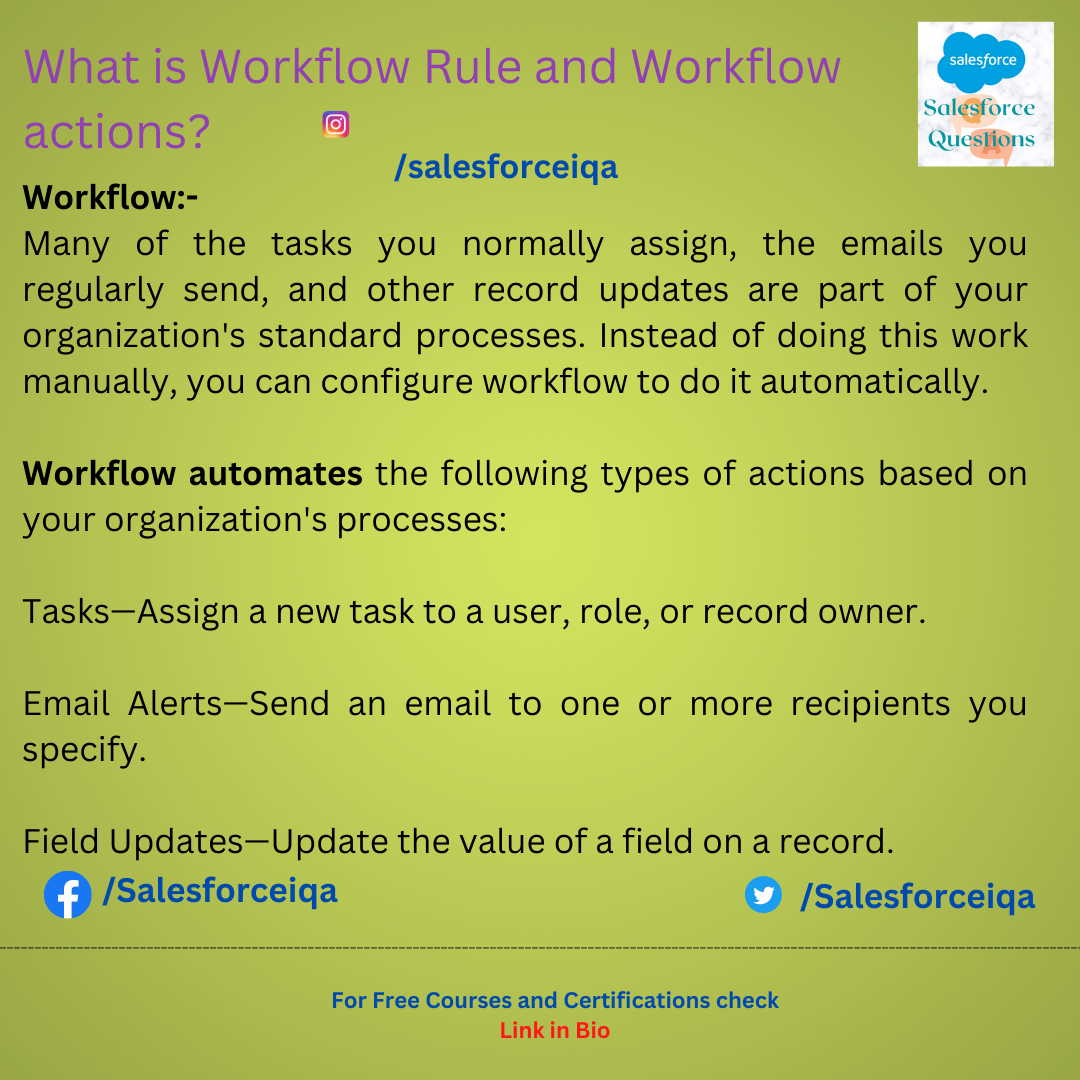.png)

0 Comments
Post a Comment