In Lightning Web Components (LWC), data binding is a core concept that allows you to bind JavaScript properties to your HTML template, making it dynamic. Here's how you bind data in an LWC template:
Property Binding:
You can display the value of a JavaScript property in your template by wrapping the property name in curly braces {}.
This would render "Hello, World!" in the component.
2. Attribute Binding:
You can bind JavaScript properties to HTML attributes using the same curly braces syntax.
Use directives like if:true or if:false to conditionally render elements.
4. For Loops:
You can use the for:each directive to loop over arrays and render a list.
By utilizing these data binding techniques, you can create dynamic and interactive LWC components that respond to data changes and user interactions.









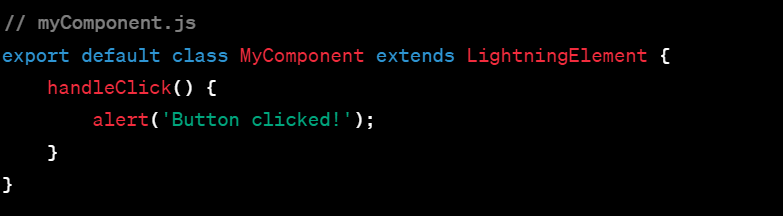


0 Comments
Post a Comment